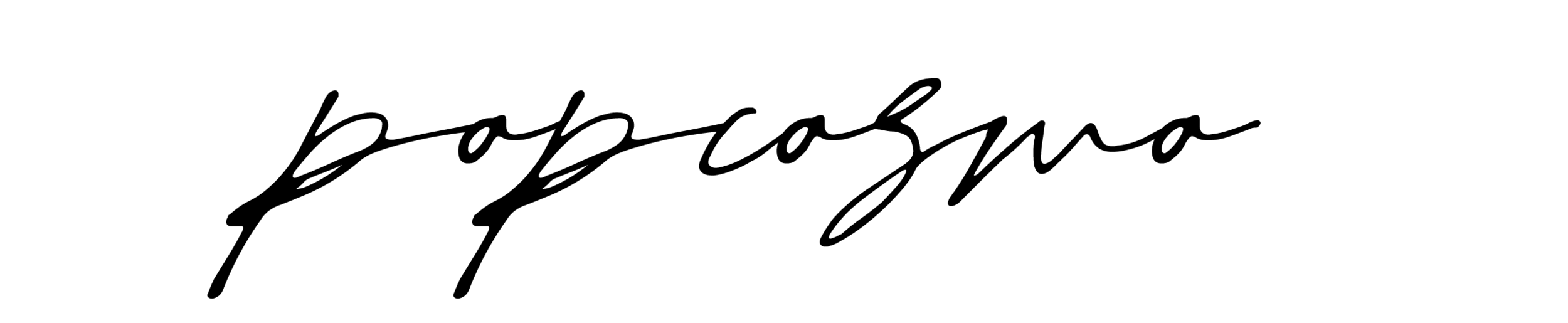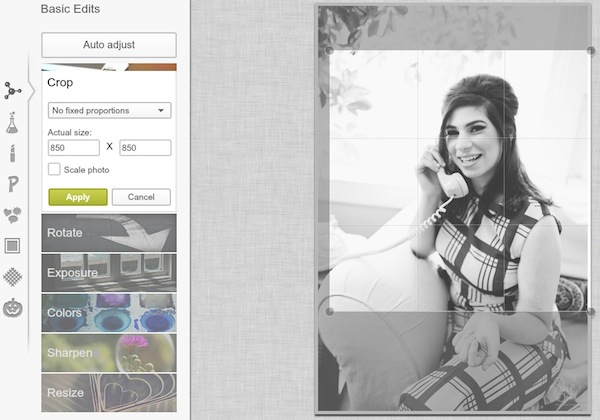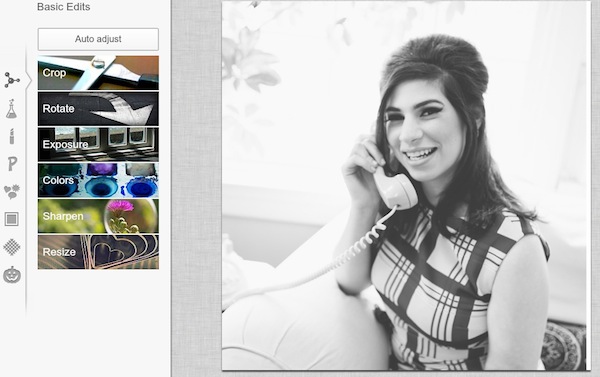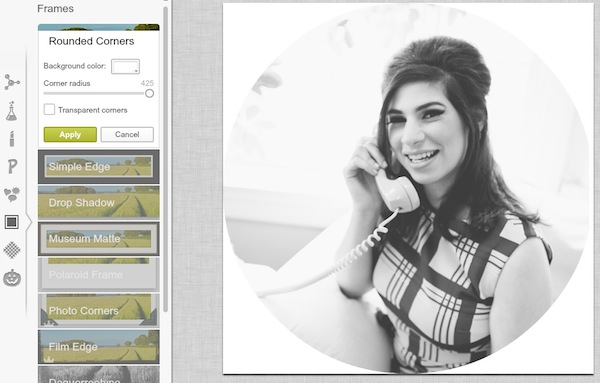Have you seen all those cute round avatars or round pictures on sidebars? It took me forever to make ours until I learned how simple it could be! So I'm sharing the simple way to make a round picture with you. The secret is... my favorite photo editing tool: PicMonkey - and if you aren't using it then I suggest you start. If you are, then you already know it rocks. (And no, they are not paying me to say this - but I'd say the same thing if they were! I just love them, plain & simple.) PicMonkey is a very simple photo editor and is quite intuitive. Chloe uses PhotoShop and loves it, but it's complicated to simple folk like me. And there are rumors of a rental fee now, so it doesn't seem like a great time for me to start learning it.

Something I learned recently is that it is quite simple to take any online photo and and turn it into a round picture. I should have learned this a long time ago, but just wasn't experimenting enough! Not only can you make a round picture, but you can also make it look fun and funky in an instant.
Here's how: 1. Drag a picture to the PicMonkey editor.
2. In Basic Edits CROP the photo to make it square by simply making the actual size of equal length and width.
3. in Frames under Rounded Corners, round them until you have formed a circle by dragging the corner radius to 222 degrees. Click "transparent corners." And then you have your round picture!
To get funky with your round picture... goto Effects and play!
Well now, that's as easy as... 1, 2, 3! So what are you waiting for? Jazz up your photos and start making them round pictures! It's not hip to be square :)
Any questions? Leave them in the comments! Or do you have another way to make round pictures -- I'd love to hear!