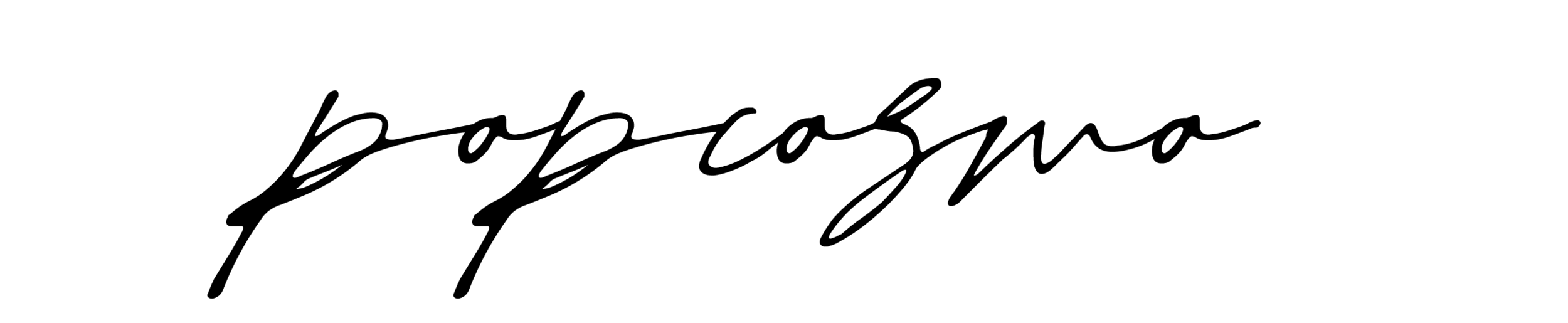If you want to know how to Pinterest, Twitter and Tumblr, our guides are for you. In our first guide, we look at the hot social site: Pinterest. ? Even if you are already using it, we're sharing some new tips, tricks and twists! Also check out our Twitter and Tumblr how-to's! General Info What:? A virtual bulletin board. Share pictures to inspire or inform and gather your inspiration in one place. Why:? So you can share your visual inspiration with the world. Have a sweet 16 coming up? Make a party idea board. Shopping for Prom? Make a prom board. Going on vacation? Make a beach board or ski board, or anything else that inspires you. It could even be a list of books you want to read, or the places you want to visit, or your favorite accessories. How: Sign up for an account at? pinterest.com. Wait patiently for your invitation to come to your mail account, or ask one of your friends to send you an invite. (Hint: Tweet us or post on our FB wall if you need a link!) You will need to use your Facebook or ? Twitter account to sign in, and you'll automatically start following your friends. (You can always unfollow.)
Steps to sign up: -create your pinboards by entering what you love. Don't worry, they are easy to change. -follow suggested people and invite up to 5 friends to join you on Pinterest. ? Send them this How To Pinterest guide so they know all the tips! -add the pinmarklet to your bookmark bar. That's it, start pinning! ? You can always add and edit boards and follow more people. You can repin other peoples pins (again, it's a compliment, so pin away!)
Etiquette:
(1) Be nice.
(2) Make sure your image has the original source code. ? For instance, if you pin an outfit from J. Crew that you found online at J.Crew, when someone clicks the picture it should take them to J.Crew. ? If you are pinning items you find in an image search, make sure they take you where the item is located. ? If you pin from a website, be certain the pin takes you back to that website. ? If you pin from Tumblr, make sure you are pinning so that the image takes you to the original.
(3) You can search themes, people, companies. You can follow anyone, even our? Pinterest board, and they can follow you. You can "repin" their pins on your boards (this is expected, if you follow #2 above).
(4) You can "like" a pin and it shows that you like it, although you may not want to repin it.

Hot Tips, Tricks, and Twists: (1) Boards with Friends: you can create boards with your friends. ? When you add a board (goto the menu bar on the top right and click ADD the ADD A BOARD), enter a board name [1], then choose the category [2]. You then choose who can pin on your board. ? Choose "just me" for regular boards, but choose "me + contributors" [3] if you want your friends to be able to add to your board. ? Then add your friends' user names or email addresses. ? A group board is fantastic for party planning, book group, fashion ideas. Done [4]!
(2) The easiest way to pin is the "Pin It" bookmarklet. You can still get the bookmarklet if you skipped that step in sign-up. ? Click "About" then "Pin It Button". Follow the directions and then you can pin from any website. ? The images change when you are on different pages and the source code is already set for pinning.

(3) You can't converse on Pinterest, but we've found a way that you can tell your friends what you love: just put @their pinterest name? ? in the description and they'll be sent a notice.

We hope to see you pinning soon!? Let us know if you have any Pinterest questions, and we hope you enjoyed our Pinterest guide!!