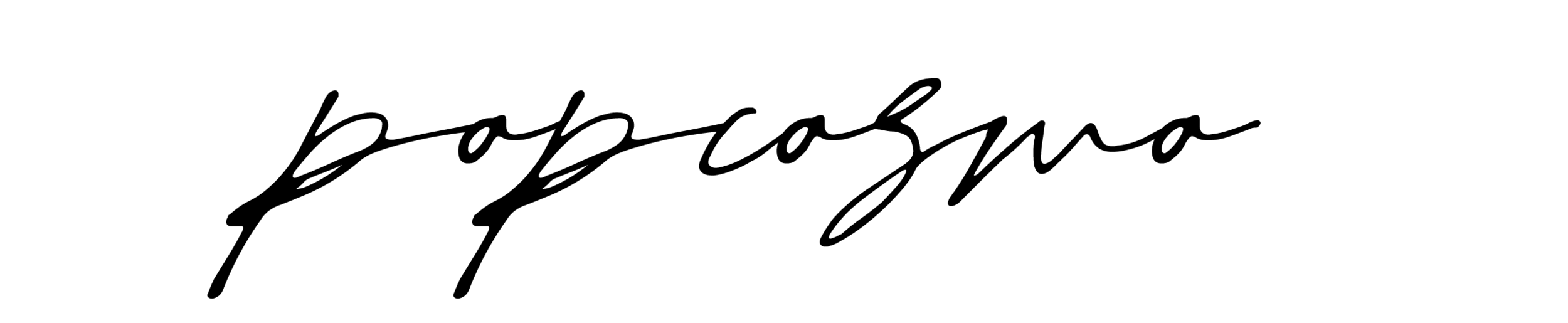Whew!!! Exams are over and we finally have some time to just chill... and maybe creep a little. We noticed a few friends had updated to Timeline and we decided to see if it was worth it. ? With Timeline you and your friends can see your entire life from the moment you a were born, and the results are... well, you be the judge! To get Timeline, type Timeline into the search bar. Click on Introducing Timeline you can watch a video about Timeline, and when you are ready to update, click "Get it Now." ? We suggest taking your time to decide if you want to update, because once you do you have 7 days to tweak your page and give it your personality. ? During the 7 day review period, you can choose to keep your new look private, or publish it. But, at the end of the 7 days, it will automatically be published... and you can't go back to the old format! ? So, to sum up: once you try Timeline, your profile will change to Timeline. Don't fall for scams saying they can get change your profile back... they can't, so research before you make your decision!
1. Cover: ? The Cover is the first time we get to be creative and design what we want on our page, and we think it's a great place to add in a picture of friends or even make a collage and insert it. We LOVE the idea of a cover and can't wait to see all the fun things our friends do with their covers!

There are some apps that help create a Cover, but we caution you about using them since you must grant them access to your Facebook Information. If you decide to use one of the services, you can revoke access by going to the far right hand top corner of your page and drop down to Privacy Settings. Then go to Apps & Websites to Edit Settings. Click the "X" to revoke access. Now that you know how to get rid of ? the apps, you might want to look at MyFBCovers and SiteCanvas and FBProfileCovers? for help with your covers. They will automatically publish the covers, so be sure to delete them if you don't plan to use them!
2. Profile Photo: ? You still have a typical Profile photo. ? We've seen some cute covers where the person in the Profile photo is interacting with the cover photo (as in holding hands, blowing a kiss, waving). But your Profile photo also needs to be able to stand alone since it will be in your posts on other peoples page... without the context of the Cover.
3. Timeline Bar: This bar is located directly below the profile photo and cover. Your About information is on the left, and to the right is a collage of Friends, Photos, a Map with locations you have tagged and your Likes.
4. Stories and Recent Activity: ? You are able to delete or hide posts. Your also can star or remove your photos. By starring them, they become a focus of your page. ? Facebook guesses which posts to highlight, so you should scroll through to star what you want everyone to see and delete those you don't.On the far right of the entire page, you can scroll by year to see the highlights... as far back as the year you were born! We highly suggest going through every post and deciding which ones get to stay, and which ones stay only in your head!

5. Apps: If you have sharing Apps, such as Spotify, your friends will be able to see what music you are listening to and also click and listen.

Just a last reminder to always check your privacy settings and set your default privacy to "Friends" or "Only Me." You already know that your Facebook posts will follow you forever, so stay careful online!