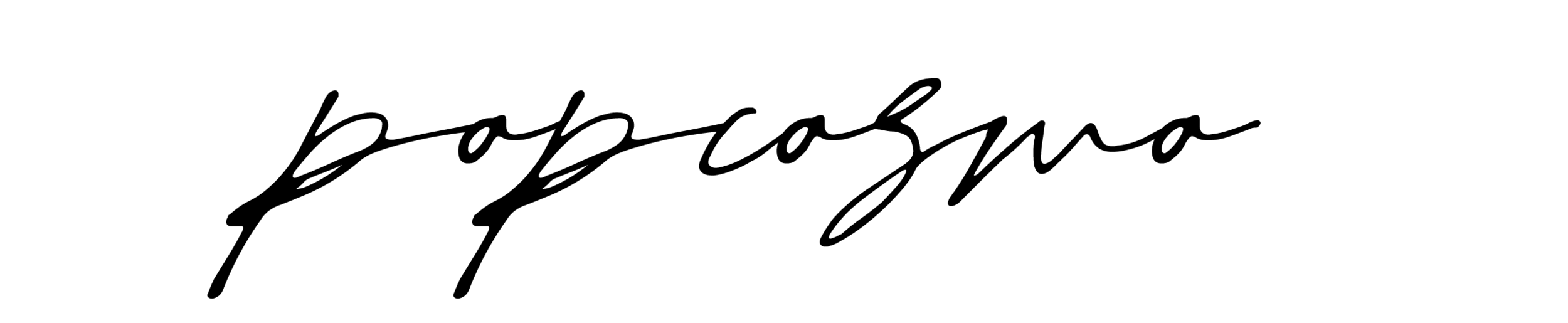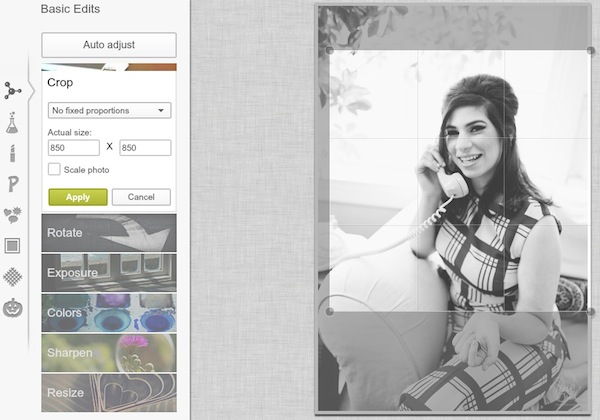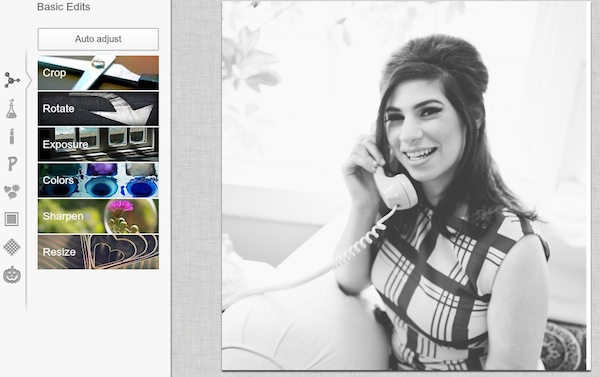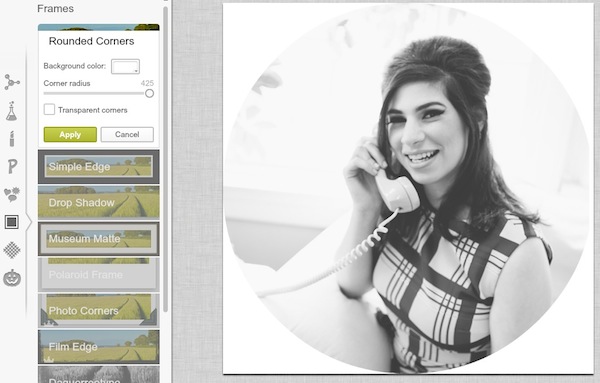Hey y'all, it's Chloe and it's my turn to share my fave links I love this week. I spend waaaay too much time getting lost on my computer. Honestly, I don’t know where I would be without the internet; I could probably be found sitting in my room staring at the wall with nothing to do. That may or may not be an exaggeration. But lets just thank the technology gods that the internet is a thing I can enjoy... a lot. On to the links I love!

1} I am a lover of all things cute. Clearly, this Danielle Kroll print is no exception. As an aspiring graphic artist I love all of her original, simplistic, colorful prints. Anyone wanna buy me a couple to make an art wall in my room? I’m taking offers.
2} Any DIY that has “easy” in the title is my kind of DIY. I wish I was crafty, but I usually get so frustrated when things don’t look as perfectly as I know they can I just give up. *pathetic* However, I do think I could manage to make this star block. I’m also diggin’ the neon paint.
3} Some of y’all don’t know this, but I am a wannabe photographer (check out our Instagram). Amy Stone is basically who I would like to become as a photographer. I love how she can make the most simple thing into something that looks like an amazing time.
4} Clearly, I am obsessed with PopCosmo cute phone cases, and so are those of you who see me carrying them. I mean they’re just too darn cute not to include. Wink-wink!
5} Apparently “twerking” is the new trendy dance move. This YouTube video basically sums up all of my feelings towards this dance - in elder’s points of view. I have tried twerking though, and no, I can not, nor will ever be able to, twerk. My butt just doesn’t move like that.