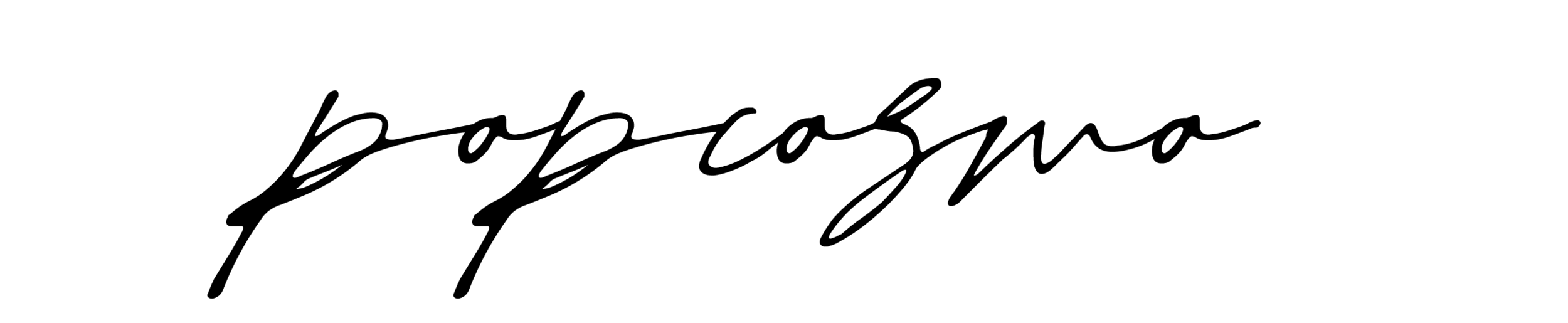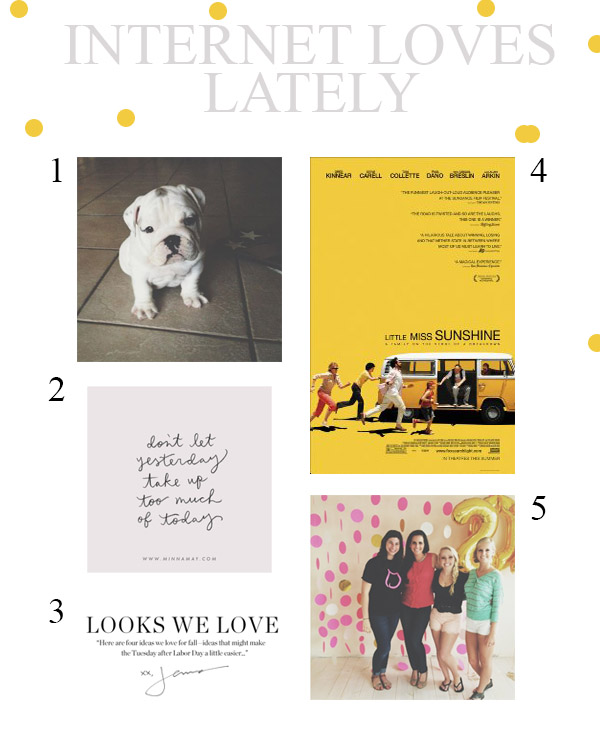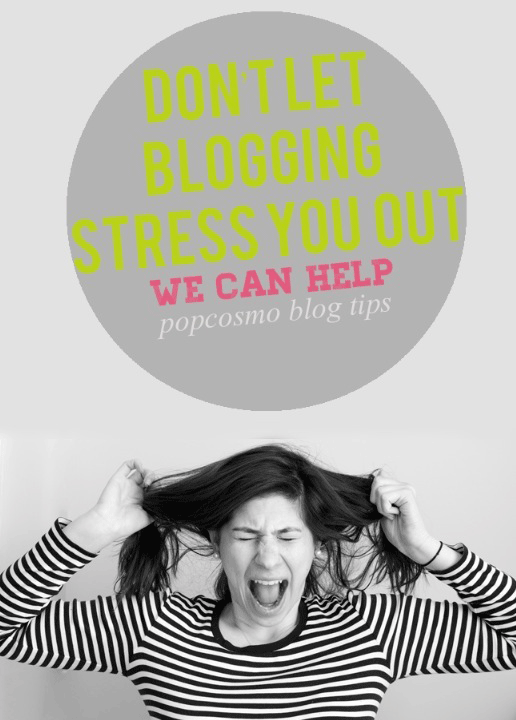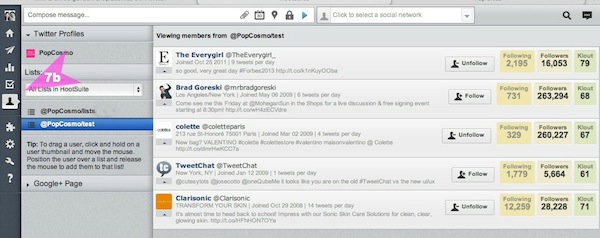Hi there, it's Kim and it's my turn this week for my Internet Loves Lately. Speaking of loves, it's my anniversary this weekend! An amazing 23 years ago, hubbie and I walked down that aisle to say, "I do" and although we have some wear and tear on us, we are still celebrating and will spend this weekend reminiscing, romancing, and running (our favorite thing to do together). That is, if he's feeling up to it - an injury has kept him on the sidelines for a few months, but here's hoping! And it's also the end of summer with Labor Day upon us. I'm definitely not celebrating the end of lazy days, although I do love a good schedule to make me feel productive and nothing gets me on schedule like kids in school. But this week's Internet Loves are all about what reminds me of summer as it slowly and stickily winds down.
What are you not quite ready to say good-bye to this summer?
{1} Ice Cream Sundae Pops Ice cream IS summer! Are these not the bomb? The absolute cherry on top? Better than any ice cream truck treat, but would have the kids running in from wherever they are!
{2} Purse So I have a purse and shoe fetish. And this mint green color makes me think of summer because of its adorable pastel shade. But there is nothing cutesy about it, it's pure lady and all glamour, especially since it's handmade, customizable, and from Paris by La Contrie. Bring on the heat.
{3} Surfboard Obviously the beach is the ultimate summer get-away, but if it's not in the cards, how about propping up a sparkly surfboard in a corner? This sparkly DIY project could take me away for few hours. Sort of. It would definitely get me in the beach party vibe every time I looked at it!
{4} Confetti Balloons Who doesn't love a balloon... a giant balloon? Doesn't it just make you think of little kids running around, or big ones smiling and skipping and having an outdoor party? That sounds like a summery good time to me, although if you want to hand me a giant confetti-filled balloon anytime of the year, I'll probably definitely take it!
{5} Cocktail Pops One or two or three bites of these say, "It's 5 o'clock somewhere!" And they'll cool you off. Have I mentioned how hot it is here?